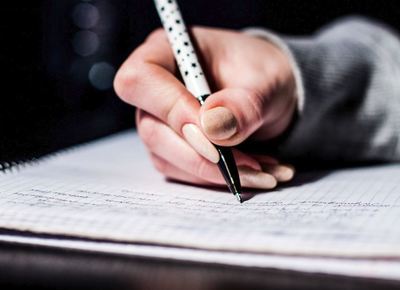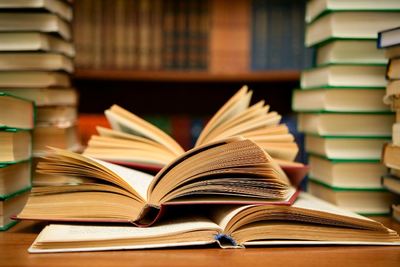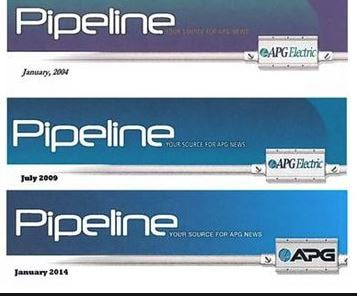As an employee of APG, we are pleased to offer Medical, Dental, and Vision insurance with Cigna. As a benefit of your employment, APG pays approximately 70% of your insurance premiums, while the remaining employee portion of the premium is deducted weekly as a pre-tax payroll deduction. To be eligible for this insurance, you must have completed 60 days of employment and be currently working a minimum of 30 hours each week. Enrollment applications are provided at orientation, but you may also access the application in the Employee Portal if you need to make mid-year plan changes due to a qualifying life changing event.
For a summary of all benefits offered through APG, download our Benefits Brochure located in the Library Docs section of the Employee Portal.
For a summary of all benefits offered through APG, download our Benefits Brochure located in the Library Docs section of the Employee Portal.
Beginning Your Enrollment With Cigna
For new enrollees, it can take up to 2 weeks to receive your ID cards. So there may be a time when you, as a new employee, have insurance but don't have an insurance card. What do you do?
The quickest solution is to register with www.myCigna.com and print out a temporary ID card before your card arrives in the mail. Registration is an easy process requiring just a few basic personal details to verify your identity. For detailed instructions on how to register, please click here, and also see the Tutorials tab above.
If you have problems registering with www.myCigna.com, please contact Human Resources. If you have previously had insurance with Cigna, you will need to contact Cigna's Customer Service to reset your registration so you can view information pertaining to your current coverage.
You will have a separate medical card for each covered member, and separate cards for dental and vision. The ID numbers (or member numbers) are different for medical and dental/vision, so please remember to provide the correct ID number when making benefit inquiries. Your dental/vision ID will begin with the letter U. Your medical ID is numbers only.
The quickest solution is to register with www.myCigna.com and print out a temporary ID card before your card arrives in the mail. Registration is an easy process requiring just a few basic personal details to verify your identity. For detailed instructions on how to register, please click here, and also see the Tutorials tab above.
If you have problems registering with www.myCigna.com, please contact Human Resources. If you have previously had insurance with Cigna, you will need to contact Cigna's Customer Service to reset your registration so you can view information pertaining to your current coverage.
You will have a separate medical card for each covered member, and separate cards for dental and vision. The ID numbers (or member numbers) are different for medical and dental/vision, so please remember to provide the correct ID number when making benefit inquiries. Your dental/vision ID will begin with the letter U. Your medical ID is numbers only.
Benefits and Plan Summaries
Coverage summaries for Medical, Vision, and Dental can be found in the Library Docs section of the Employee Portal.
If you still have questions regarding your coverage, you will likely find the answers within our comprehensive plan description. This document will contain information on specific exclusions, definitions, and dependent eligibility. For more information on maintaining employee and dependent eligibility, adding or removing a dependent, see APG’s Eligibility Guidelines. You can also obtain coverage information online at www.myCigna.com under "Review My Coverage". Once registered, you can find your claims history, links to refill prescriptions and check prescription pricing, and search for in-network providers.
If you still have questions regarding your coverage, you will likely find the answers within our comprehensive plan description. This document will contain information on specific exclusions, definitions, and dependent eligibility. For more information on maintaining employee and dependent eligibility, adding or removing a dependent, see APG’s Eligibility Guidelines. You can also obtain coverage information online at www.myCigna.com under "Review My Coverage". Once registered, you can find your claims history, links to refill prescriptions and check prescription pricing, and search for in-network providers.
Enjoy all Cigna has to offer
Cigna offers an abundance of programs designed to help you achieve a healthier lifestyle and save money. Their Healthy Rewards program offers assistance and discounts at thousands of local and online stores for weight management, fitness, vision and hearing, dental care, alternative medicine, healthy lifestyle products, and more. These discounts are in addition to your insurance coverage, and often include discounts on items or services not covered by insurance. More information can be found at www.myCigna.com. Under My Health, click on Programs and Resources. You can get an overview of the different discounts available, and search for local providers.